An advertisement might appear at the top of the search results when you Google something. similar to this
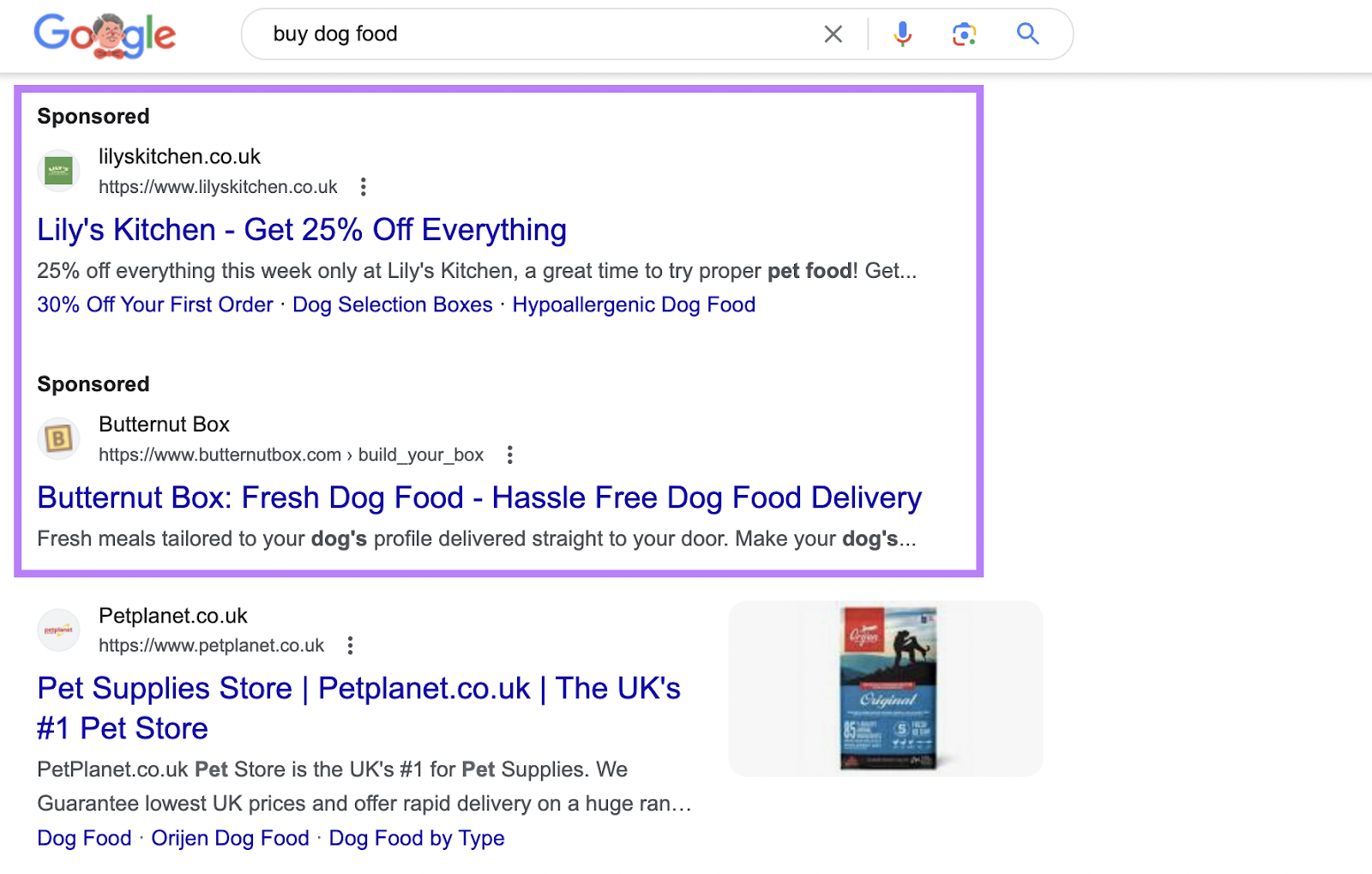
It’s a Google advertisement.
However, that is a single kind of Google advertisement that is present in a single location.
This post will discuss the many kinds of Google advertisements, their operation, and how to start your own campaign.
Start with the fundamentals of Google AdWords.
What Is Google Ads?
With Google Ads, formerly known as Google AdWords, you can promote your goods and services online throughout all of Google’s digital sites. like YouTube, its partner websites, and its search engine.
This is the appearance of the Google Ads overview dashboard:
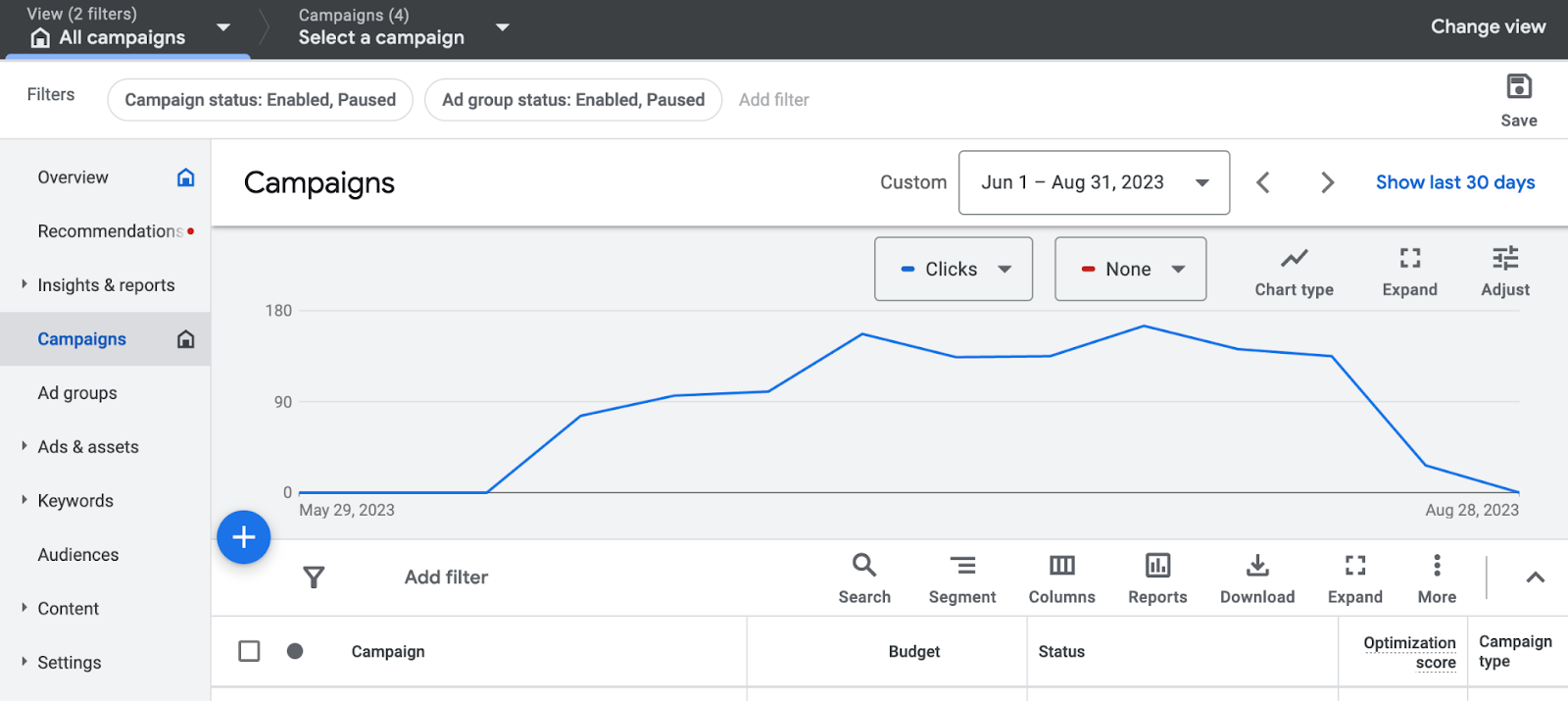
Note: The advertising platform is meant to be understood when we speak to “Google Ads.” When we refer to “Google ads,” we mean the real adverts that appear on Google properties.
For your adverts to show up on Google, you have to pay a charge. The price is decided by a procedure known as “bidding.”
Consider bidding as an auction in which a company sets the highest price it will pay for a click on one of its advertisements.
However, with free listings available on Google, why pay?
We refer to these no-cost listings as “organic results.” According to how relevant they are to users’ search queries, they show up. Additionally, Google ranks them naturally based on hundreds of parameters.
This is not at all like Google’s method for selecting which ads to show. (We’ll talk about this in the section below on how Google Ads work.)
Why Use Google Ads?
The benefits of Google Ads include:
1. Immediate Visibility
Google Ads makes sure that people see your advertisement as soon as possible.
Based on variables like your bid amount and ad quality, ads are shown prominently.
This guarantees that a new product launch or special campaign will receive the immediate attention it requires. without having to wait a lengthy time.
2. Flexibility
A variety of ad formats are available through Google Ads to meet various business needs.
There is an ad type that will enable you to effectively communicate your message, regardless of whether you like to utilise text, graphics, or videos.
3. Precise Targeting
Google AdWords provides possibilities for exact targeting. By focusing on particular age groups, hobbies, or geographic regions, you can target a specific audience with your adverts.
Using interests to target your audience looks like this:
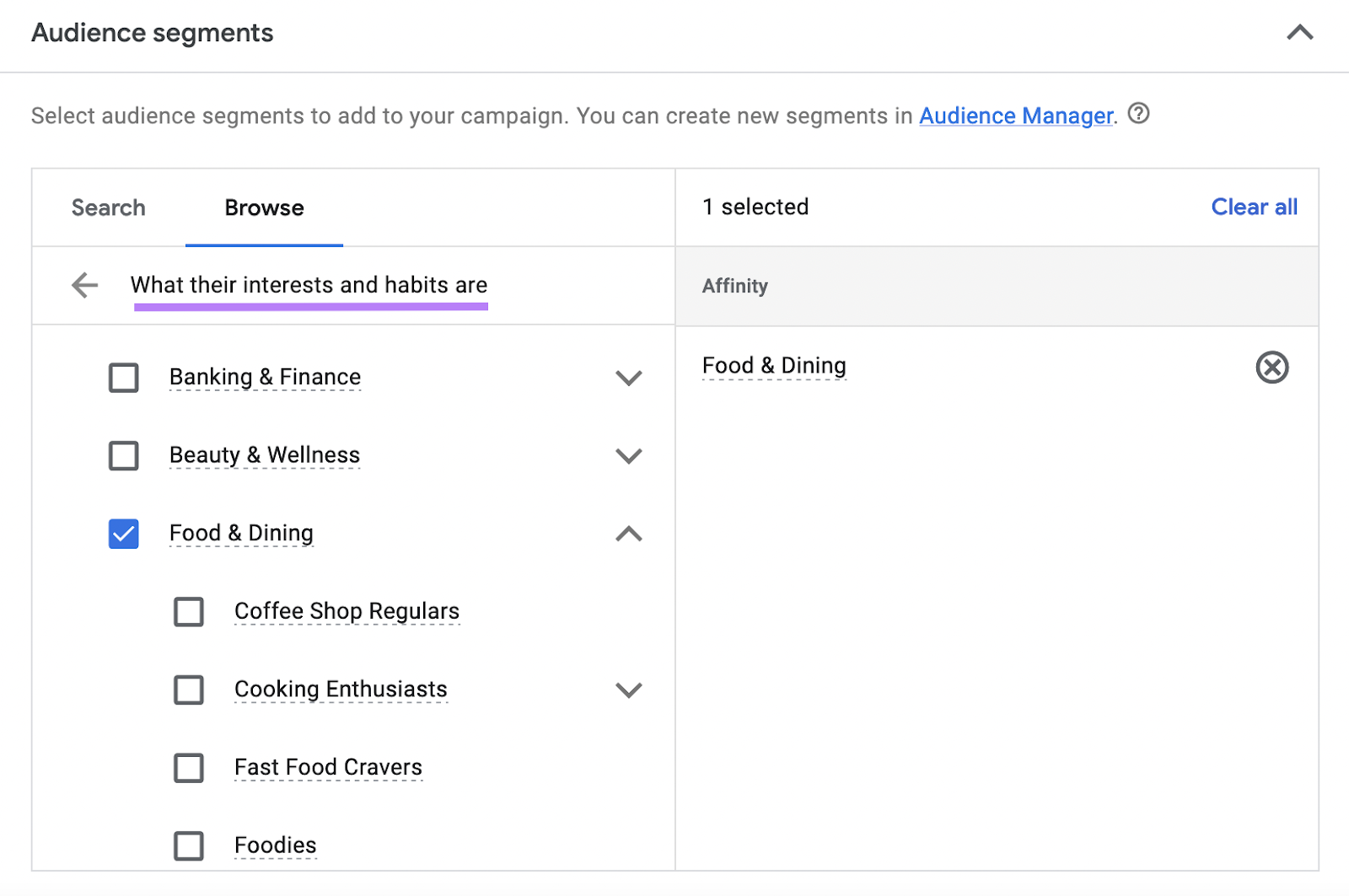
For instance, a nearby eatery can tailor its ads to persons who are particularly interested in “Food & Dining.”
Google uses a user’s search history, the websites and apps they use, and their app usage to determine interest. By doing this, the restaurant may be guaranteed to attract customers who are searching for its food.
4. Remarketing
With Google Ads, you may reach out to people who have been to your website before but left without doing the desired action. similar to buying something or subscribing to a newsletter.
It keeps your brand fresh in their minds by displaying your adverts on other websites they visit.
Retargeting raises the likelihood that these prospective clients will visit your website again and make a purchase.
5. Cost-Effective
Pay-per-click (PPC) advertising is the main pricing strategy for Google Ads; you only pay when someone clicks on your advertisement. Additional price options on the platform include cost per action (CPA) and cost per thousand impressions (CPM).
With these adaptable alternatives, you may maximise your investment for better outcomes by selecting the most economical model for your particular campaign objectives.
6. Measurable Results
Comprehensive performance reports are included with Google AdWords.
Metrics ranging from the quantity of views and clicks on your advertisement to the amount of conversions it generates are all trackable.
The success of your campaign can then be increased by using this data to determine which of your advertisements perform the best, more effectively spend the budget, and fine-tune your targeting.
You can accomplish a variety of advertising objectives with Google Ads. such as boosting sales, obtaining leads, and expanding website traffic.
But a number of things affect how well your advertisements perform. even the kind of sponsored Google advertisements you select.
Types of Google Ads
Five categories of Google AdWords are as follows:
1. Google Search Ads
When people search for particular keywords, Google search advertising show up on Google’s search engine results pages (SERPs).
An example of a Google search advertisement for the term “buy firm mattress online” is as follows:
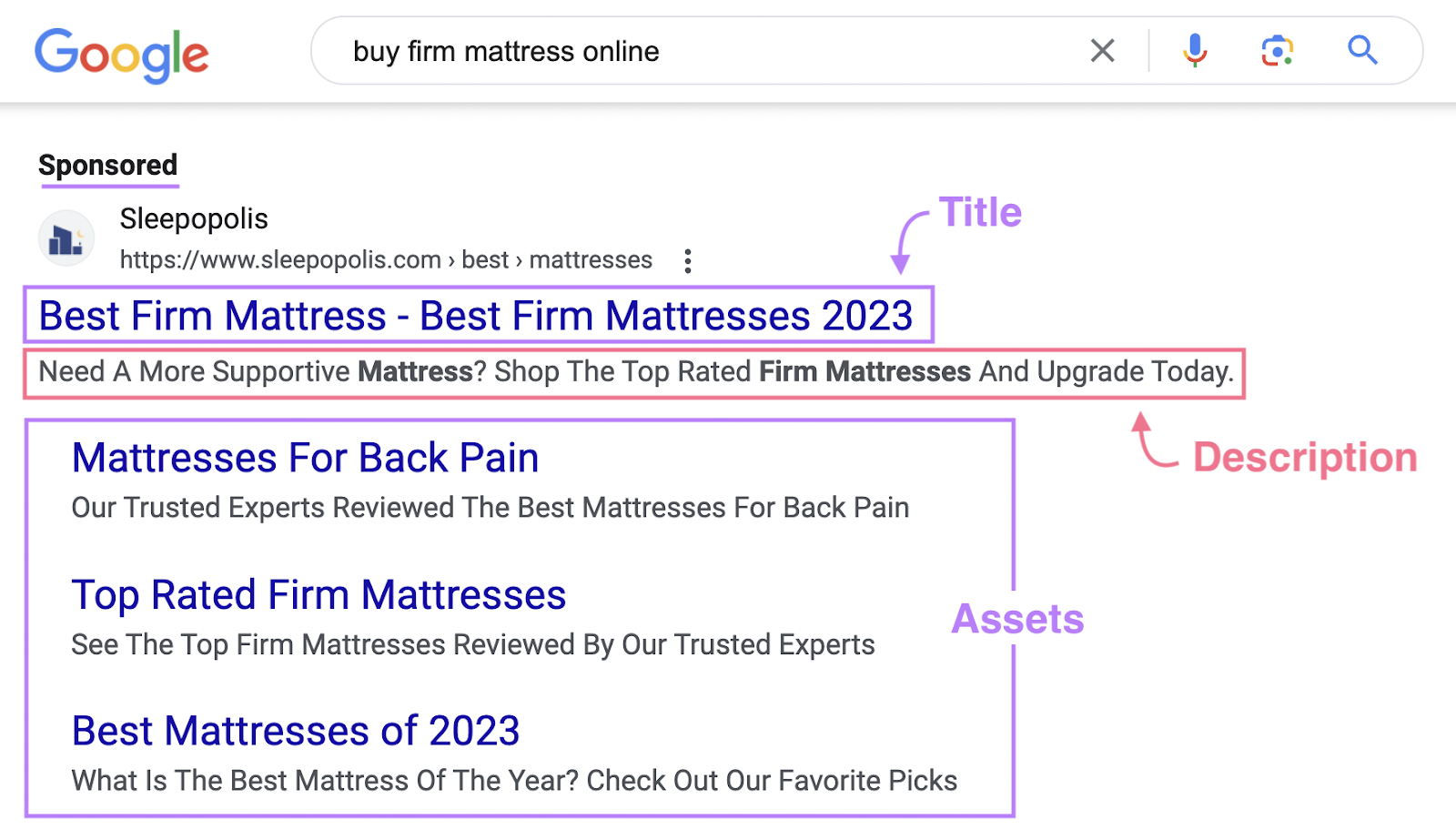
This advertisement has three main components:
Title and synopsis: A brief synopsis of the good or service is provided by the headline and supporting text.
Advertising Resources: These extra characteristics, which you can choose from during ad setting, such as particular page URLs, were once known as extensions.
These advertisements usually appear at the top or bottom of Google’s search engine results page. Additionally, many factors, such as the popularity of the search query, may affect the quantity of advertising displayed on the page.
Google Ads: What Is It? Google AdWords, formerly Google Ads, is an internet advertising network that provides businesses globally with a wide range of ad possibilities.
Google displays ads that are relevant to the user’s search query.
They assist you in making connections with prospective clients at the precise time when they are actively looking for comparable goods or services.
For example, a shoe business can guarantee great visibility by placing its advertisement at the top of the search results if someone searches for “best running shoes.”
You can use the Ads Launch Assistant app to build up Search ads more easily. Using AI and Semrush data, the app allows you to manage Google AdWords campaigns from beginning to end.
2. Google Display Ads
Visual advertisements from Google Display Network (GDN) can be seen on websites, applications, and other digital platforms where Google has partnered to host ads.
These platforms collaborate with Google under the AdSense programme. It enables them to show their visitors relevant advertising that are delivered by Google.
A Google display ad on the Washington Post website looks like this:
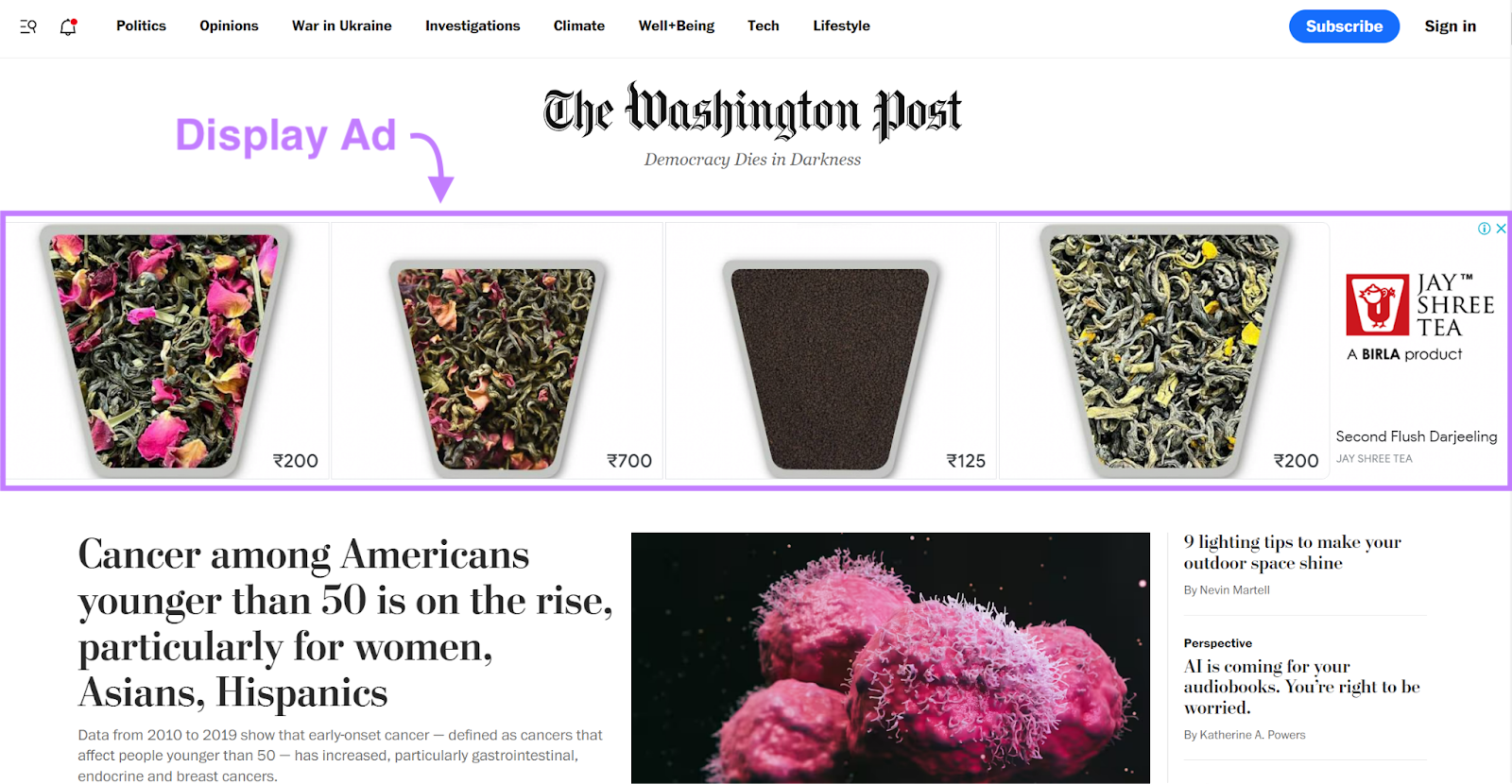
Website owners have the option to display these advertising in different areas of their websites. The sidebar, footer, and banner at the top of the page are a few common locations.
Google display advertisements enable you to connect with individuals based on their interests and identity rather than what they are searching for.
Hence, these advertisements don’t come up when a user searches for a certain term; rather, they show up based on the user’s interests or the type of material they’re currently viewing.
For example, if you frequently read fitness-related stories, you may come across an advertisement for running shoes on a news website.
Here, the Google Display Network identifies your interest in fitness and displays relevant advertisements to you. even if you’re not looking to buy running shoes right now.
3. Google Shopping Ads
Google Shopping Ads display products together with an image, price, and retailer name right in the search results. They show up when people use Google to look for particular products.
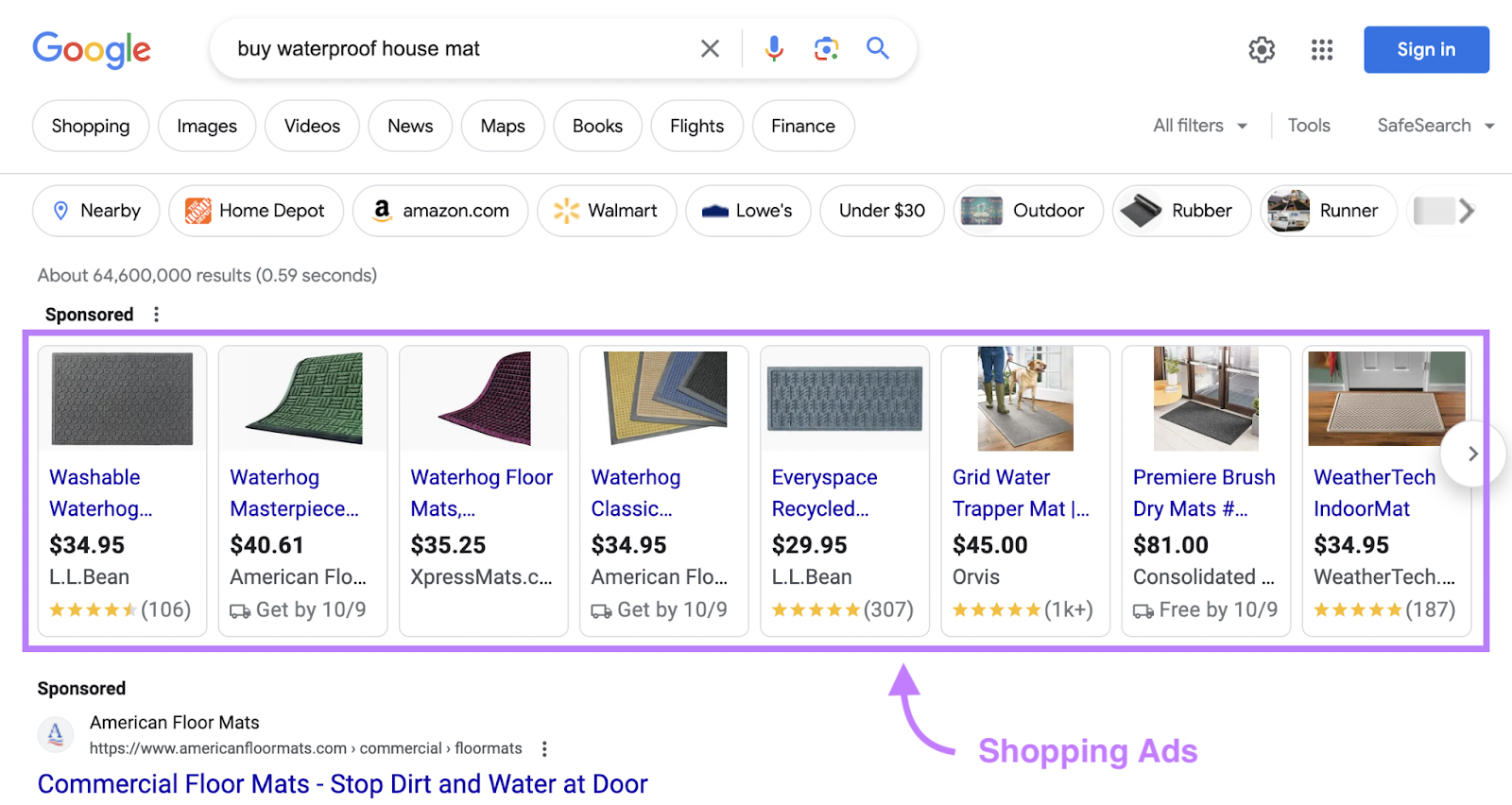
The comprehensive and eye-catching product presentation is the primary advantage of Google Shopping Ads. It resembles having a Google digital shop.
Users will get a variety of products with prices and images if they key in “wireless headphones.” letting them make their selection straight from the search results after comparison.
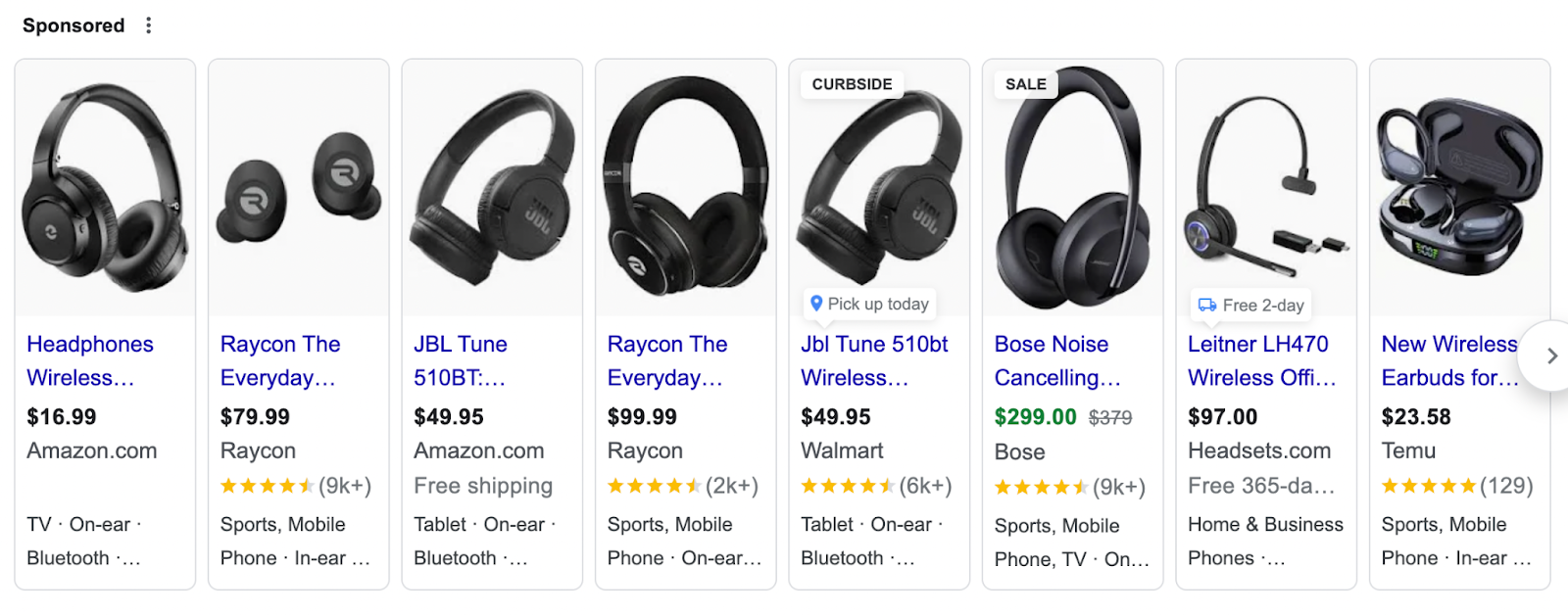
4. Google Video Ads
YouTube commercials are known as Google video ads. These advertisements may appear before the user’s chosen video (pre-roll), during longer videos (mid-roll), or following the conclusion of the video (post-roll).
This is an illustration of a video advertisement that plays before a video begins:
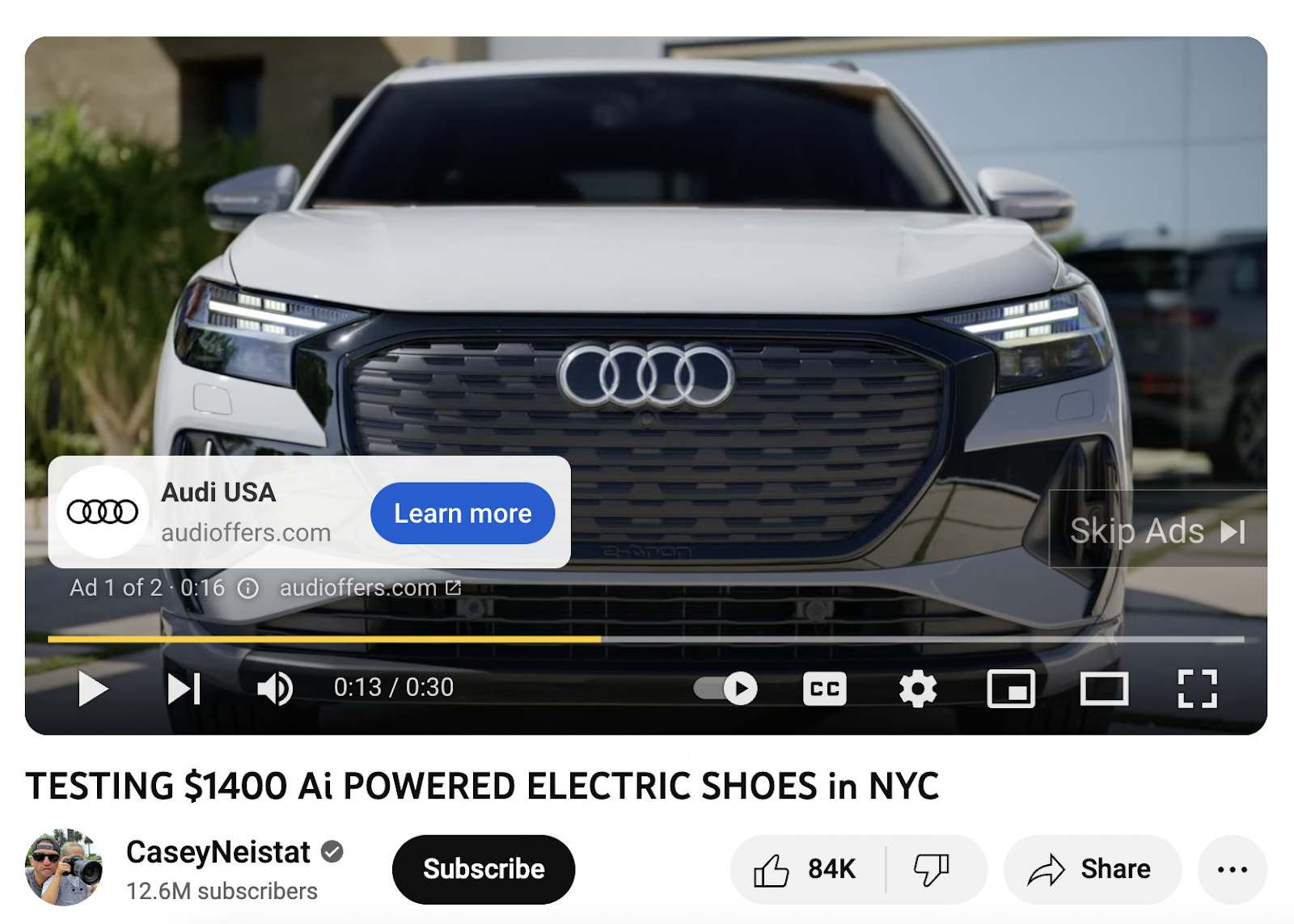
You can utilise these advertisements to reach a big audience because YouTube is one of the biggest search engines worldwide.
Google video advertisements make use of sound, images, and narrative. By using a multimedia approach, you can use your web advertisement to entertain, arouse emotions, or show off the features of your product.
Your video advertisements can be shown in response to certain user demographics, interests, or even the kind of content they are currently viewing.
Hence, a cosmetics company may aim its advertisement at people who watch beauty tutorials, making sure it is current and relevant. Alternatively, a travel business might target those who watch reviews of destinations or travel vlogs.
5. Google App Ads
You can reach the relevant audience with your mobile application by using Google app ads.
You must include necessary components, such as text and photos. Additionally, Google handles the automatic creation of several ad types. It can be found in various places throughout the Google ecosystem, such as YouTube, the Google Display Network, the Google Play Store, and the search engine.
An example of a Google app advertisement on YouTube that encourages users to download the app is this one:
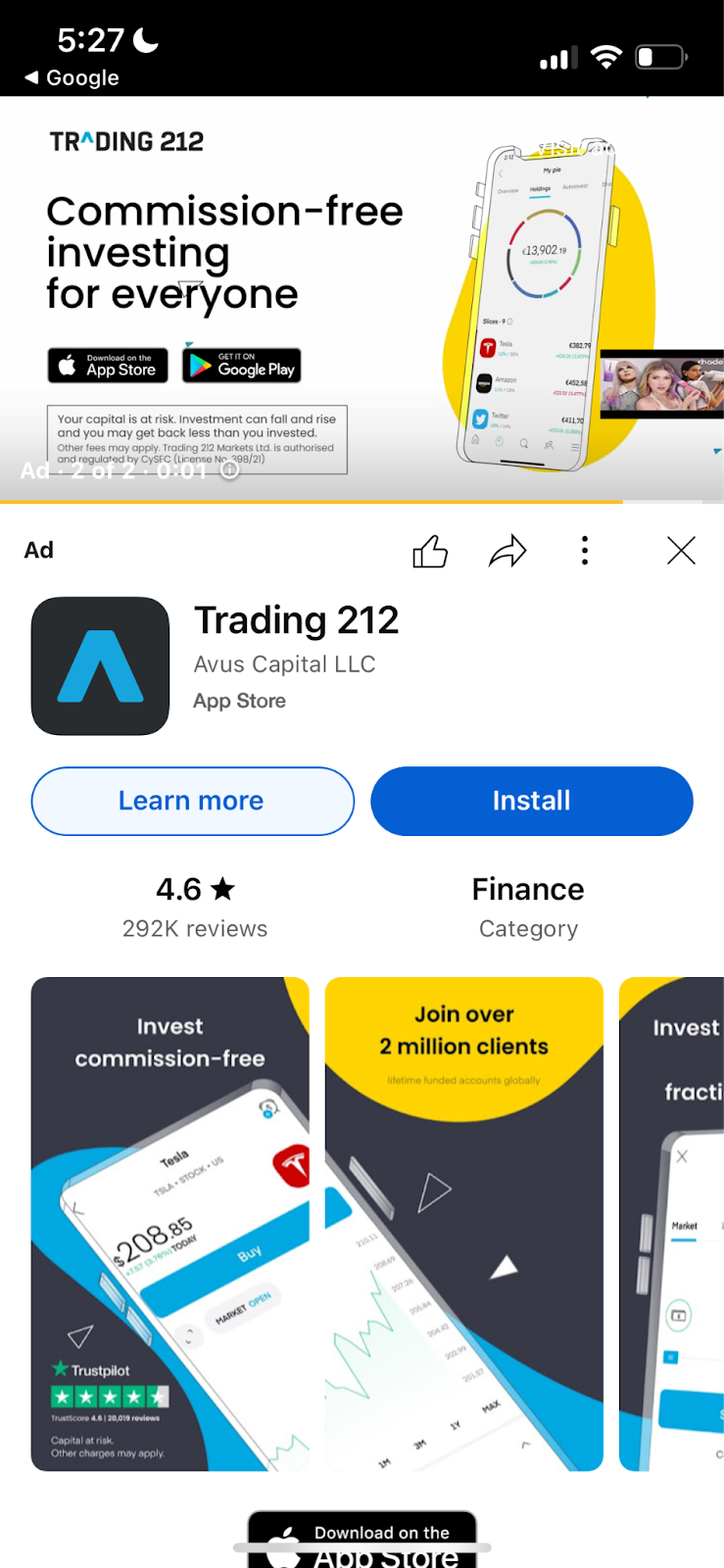
Based on aims, there are three categories of app campaigns:
App installs: The goal is to increase the number of users who download your app.
App engagement is the process of getting existing users to interact with your app.
Pre-registration for apps: Enables users of Android devices to register and receive notifications when a new app is released.
How Does Google Ads Work?
Google AdWords displays ads according to your bid, the quality of the ad, and its relevancy to users.
It guarantees that advertisements people see are relevant to their needs and interests. Additionally, advertising access viewers with a higher conversion rate.
So let’s start by comprehending the fundamental ideas behind Google Ads:
Google Ads Auction
Based on your preset settings, an automatic auction is launched in the background whenever someone searches on Google or visits a website that is a part of the Google Display Network.
You and other advertisers place bids to get your adverts shown in an automated auction.
You must specify the maximum amount you are ready to spend for a click or impression on your Google Ads account (see the example below). This is your offer.
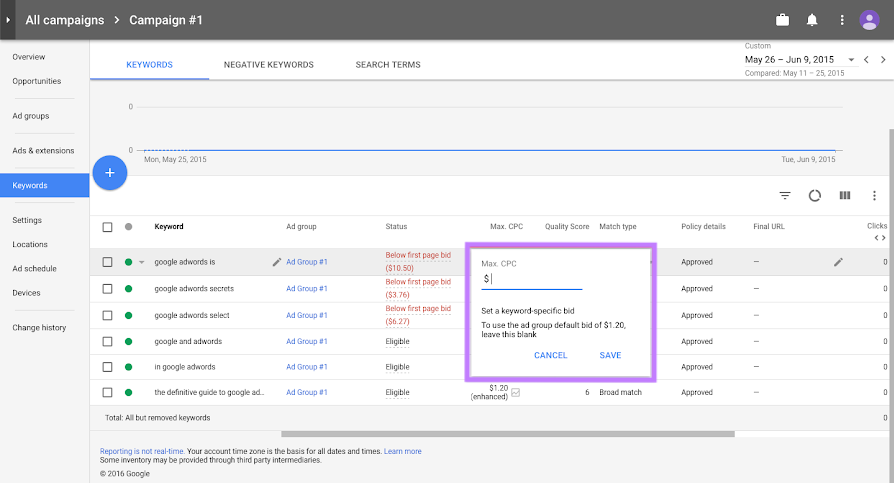
Which advertisements are shown, and where, are decided by the auction.
But placing the highest price doesn’t guarantee a prominent position—such as the top few entries on a search results page. Google evaluates the ad’s quality and relevancy as well.
Relevance and Quality
“Relevance” refers to how well your advertisement fits the material that the user is watching or their search intent.
An advertisement for sports sneakers would be more relevant than one for heels, for instance, if someone searched for “running shoes.”
Google assesses the “quality” of the user experience when they click on your advertisement as well.
We call this the “Quality Score.” It’s a statistic that assesses the general quality and relevancy of your advertisement.
The Quality Score is a 10-point rating that incorporates the effectiveness of three factors:
Click-through rate (CTR) anticipated
Ad relevance
Experience with landing pages

Ad Rank
What determines where your ad shows up in the GDN or on Google’s SERP is called Ad Rank.
Numerous elements influence your Ad Rank. Including the user’s location, the level of competition in the auction, your bid amount, and your Quality Score.
It resembles an advertising rating system. Your ad will appear more prominently the higher its Ad Rank.
Therefore, if your advertisement is better and more relevant, you may still be able to secure a better spot even if your price is lower than that of other marketers.
Together, these fundamental ideas determine where and when Google Ads show up.
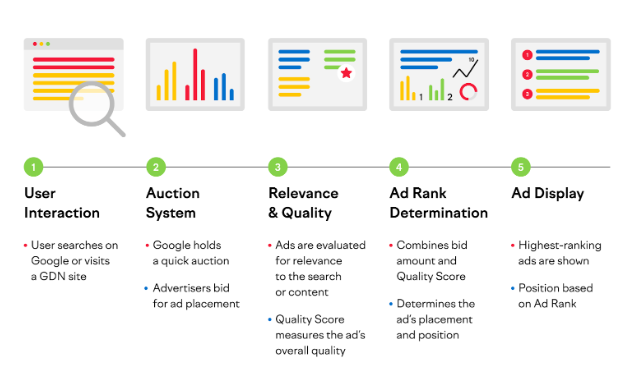
Still, there can be differences in how each kind of Google ad functions. Let’s examine the operation of the various Google ad formats:

